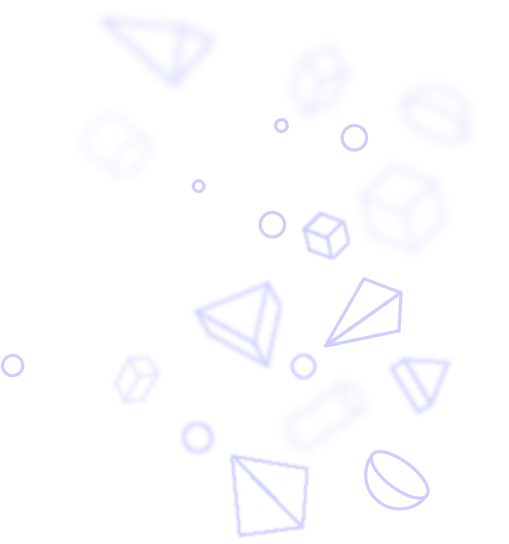
Creating and exporting with howt.io
You can choose from a range of target formats when exporting your documents.
Fine-tuning included.
Create a universal template that seamlessly operates with all supported export formats. Whether you opt for a PDF or an HTML document, your files will maintain consistent visual presentation, ensuring a unified appearance regardless of the chosen format.
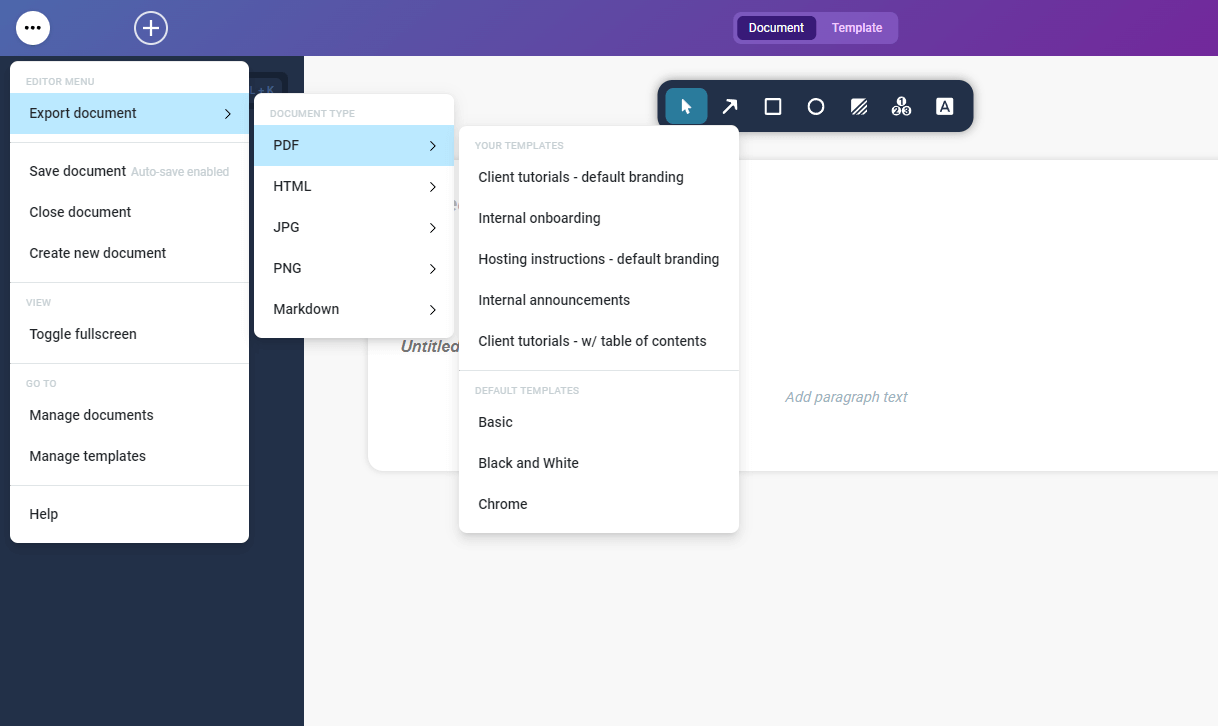
Regardless of whether the document is currently being worked on or has been finalized, you can easily access your desired documents with a few simple clicks.
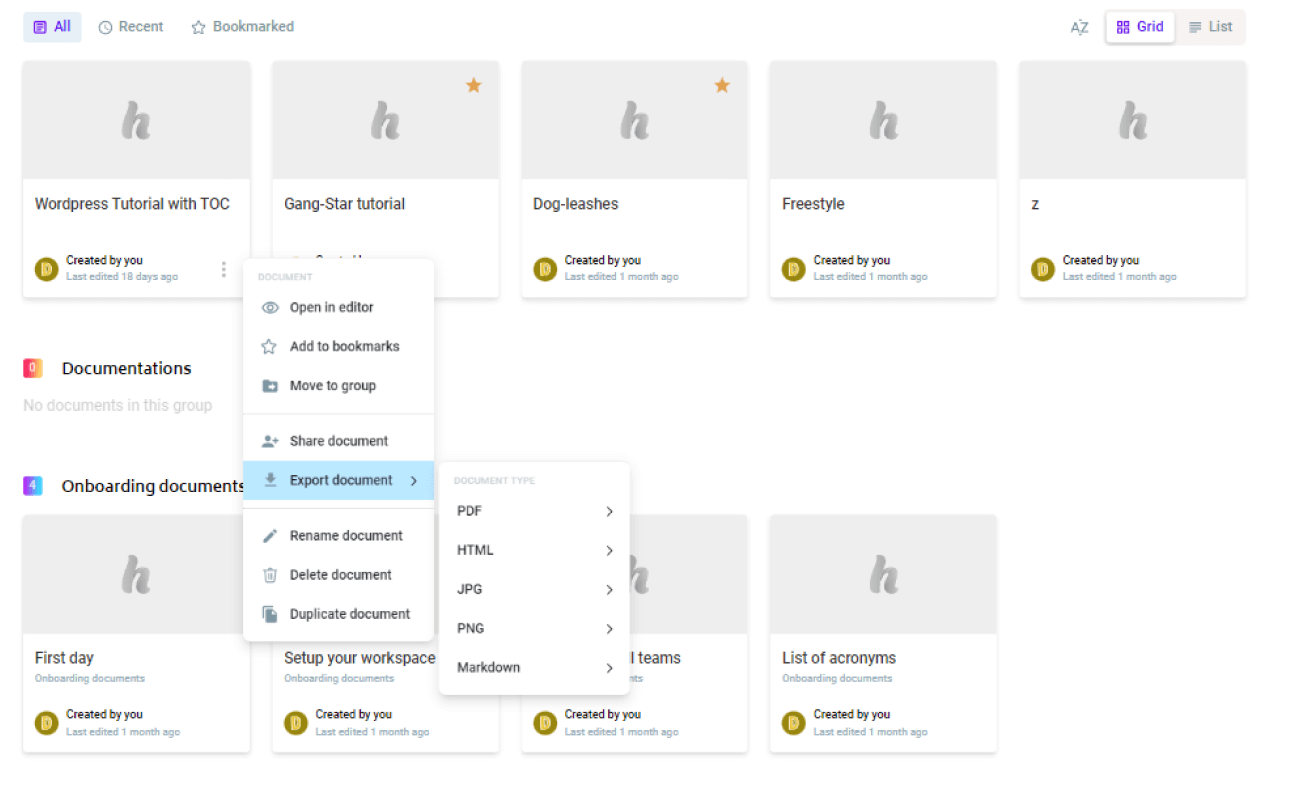
Enhance the accessibility of your documents by incorporating a customizable table of contents that can be managed and styled at a template level.
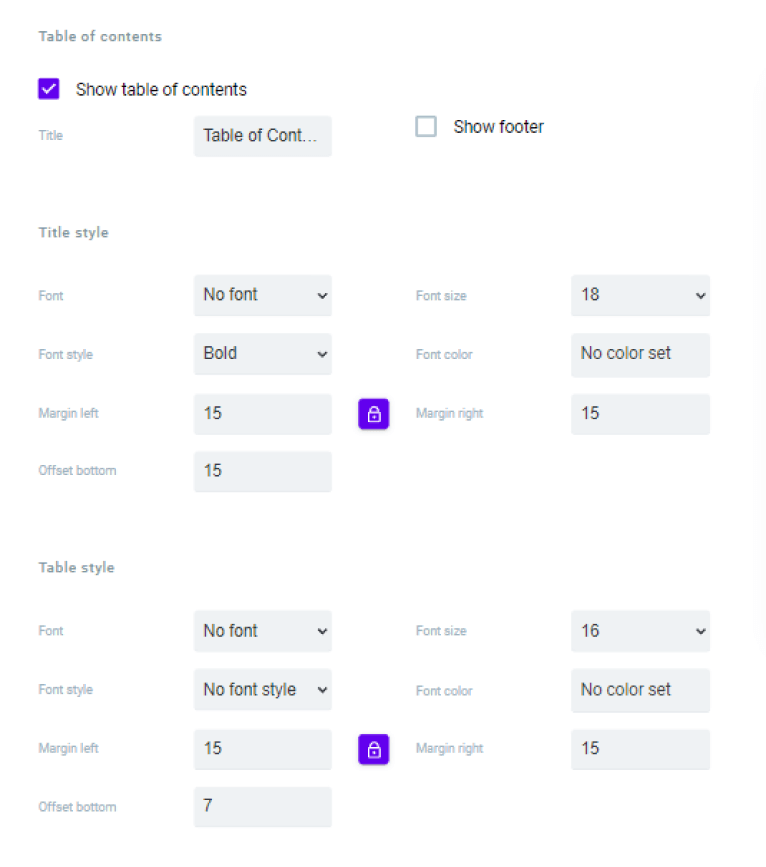
Different medium, different requirements! How do images behave on page breaks for PDF documents? How wide should a HTML document be at max? In case you need it, in the template settings you will find options to control the content-flow for different export formats.
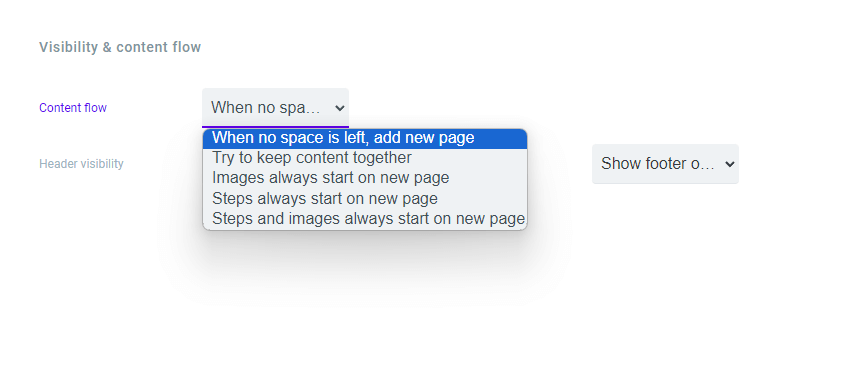
We are currently working on expanding our export capabilities to include additional formats such as docx and plain text. Please remain engaged and patient in case your desired format is not yet supported.
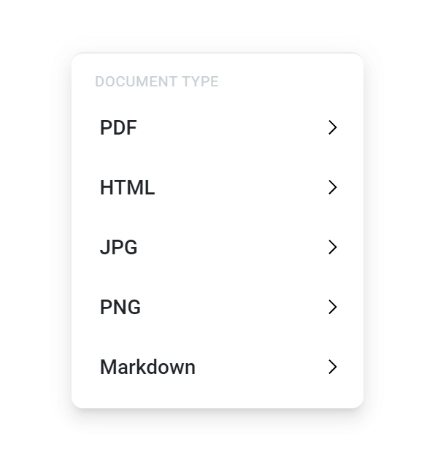


Beside the always-free features, you can activate a 30 day trial for our paid plans. If you don’t need the paid features, howt.io will remain free for you!
Get started