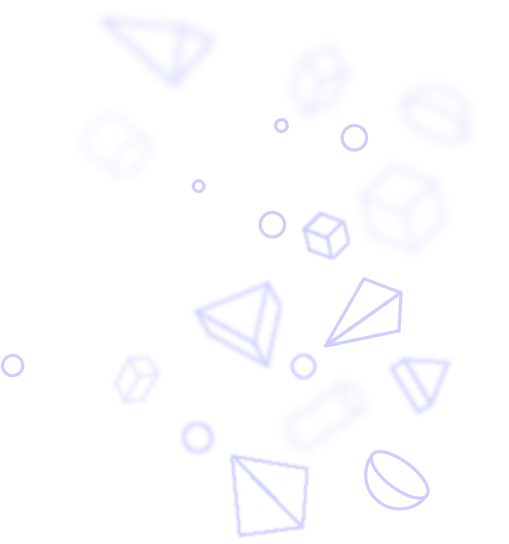
howt.io features
See what you can do with howt.io in detail
Individual and tailored to use cases like how-to`s or handouts, but at the end only scoped by your imagination.
Learn more about the editorKeep your content organized using steps that allow you to quickly navigate to different parts, either in the editor or using a Table of Contents on your exported documents.
Learn more about the editorSteps contain step-items like paragraphs or images that make up your document. Every step-item comes with a different set of functionalities.
See all available step-itemsAdd meaning to screenshots & other images using all the image-annotations you would expect.
See all annotationsNo further words needed, you can give text content the look that you desire and have it copy pasted around paragraphs.
Easily add, move, remove or duplicate steps & step-items, undo your adjustments with one stroke or click - and many more features that help you get satisfying results quickly.
Templates define the style of your exported or shared documents. Create your favorite design or branding upfront or use one of the default templates.
Learn more about templatesHowever you want to your documents using a certain template to look like, from whitespaces, font-faces, colors to adding your own logo, you have full control.
Learn more about templatesSelect and style a "table of contents" on a template-level to easily and consistently deliver professional as well as helpful documents to your audience. All with one click!
Export your documents from any place, be it opened or closed. Select from a range of different file types to export to, like PDF and HTML.
See all export formatsAdd, remove, rename or duplicate documents, create groups to organize different projects or scopes, access your bookmarks from any place.
Learn more about document managementPower users can jump to any part of the application or any document with a couple of strokes.
For those who are interested, we have a dark mode integrated. Press F9 or check the app settings to change the color mode.
We currently support 4 different languages, hopefully having you covered. Let us know if you have specific requirements!
Contact teamReach important information with one click. We will try not to bother you, though!
See in real time how your template will look like in different formats.
Keep your favorite settings for annotations and text formatting in presets and customize them to your needs.
Generate a sharing link to your document or send it over e-mail to recipients of your choice.
Use keyboard shortcuts to speed up your workflow. We have a list of all available shortcuts for you.
See keyboard shortcuts