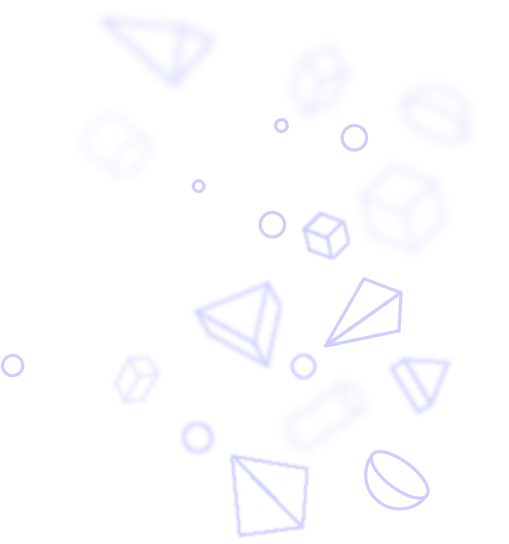
Explore howt.io templates
Use templates to apply your desired design to any document and maintain a consistent, professional look. It is a breeze to work with.
Control everything from margins between sections, colors, font faces, font sizes or line-heights to dividers, headers, footers or page numbers - and much more!
We also have you covered with some default templates that might help you getting started.
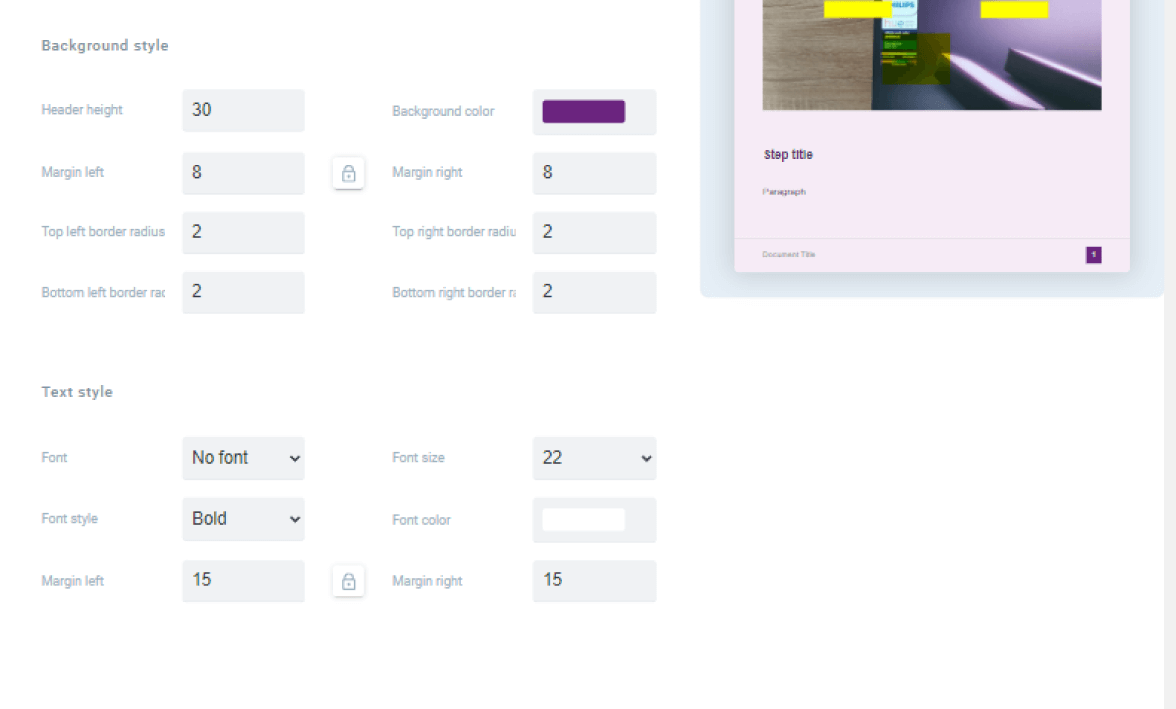
different formats
Create your template once and have it working with every export format we support! Be it the PDF or the HTML format - your documents will have the look of your template applied.
We also support text formats like markdown, which will have no styles applied but everything composed according to how you created your document.
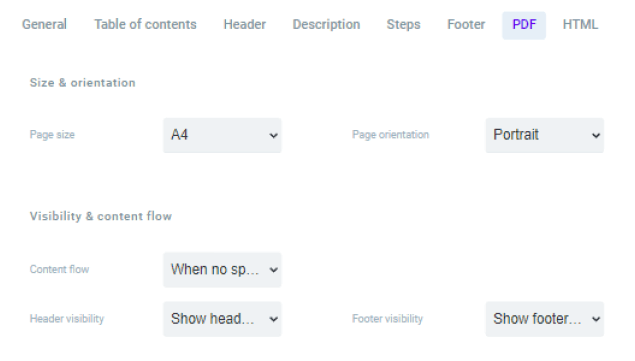
Enable a table of contents for your template - and have it automatically applied on every document you export it with. No pain with large documents - and a nice feature for your audience to quickly jump to any part.
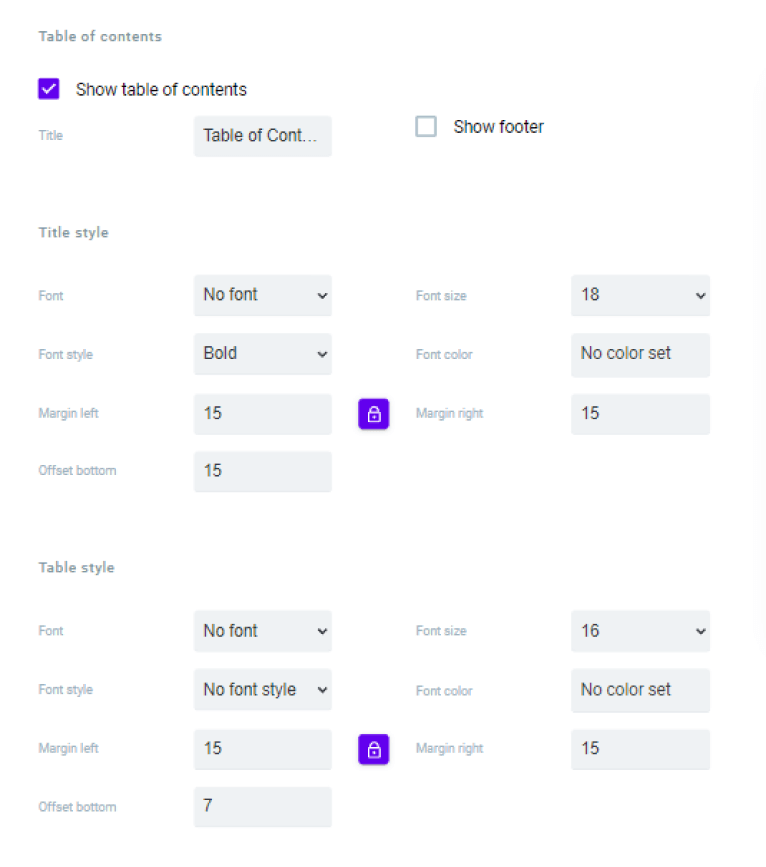
Different medium, different requirements! How do images behave on page breaks for PDF documents? How wide should a HTML document be at max? In case you need it, in the template settings you will find options to control the content-flow for each different export format.
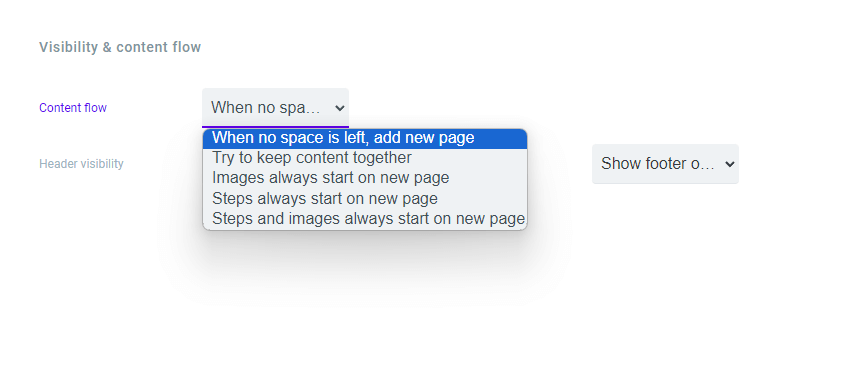
See how your final documents would look like while your are adjusting your template! Making it easy to apply fine-grained adjustments and quickly come to a result.
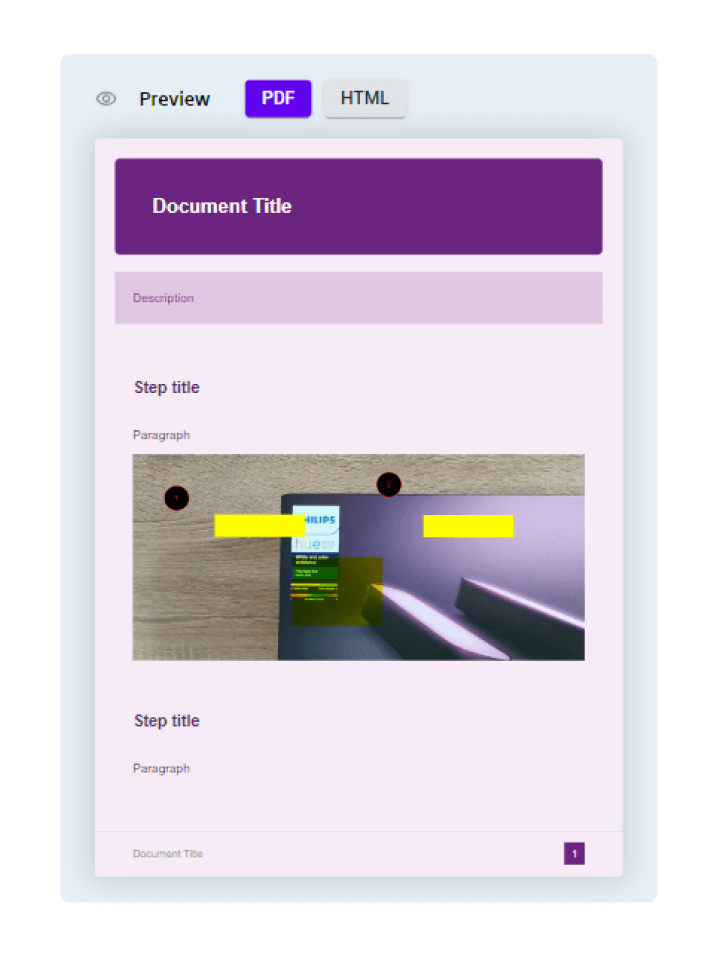


Beside the always-free features, you can activate a 30 day trial for our paid plans. If you don’t need the paid features, howt.io will remain free for you!
Get started