- Date
7 Best Practices for Creating Effective Training Documents

Want to create training documents that employees actually use and learn from? Here's how to do it right. Effective training materials boost employee performance, reduce turnover, and improve knowledge retention. Follow these 7 best practices to make your training documents clear, engaging, and accessible:
Know Your Audience: Understand your learners' needs and define clear, measurable objectives.
Organize Content: Use logical sections, concise language, and readable formatting.
Visual Elements: Add diagrams, infographics, or screenshots to simplify complex ideas.
Interactive Learning: Engage learners with quizzes, exercises, and real-world scenarios.
Review Process: Regularly update content based on feedback and performance data.
Accessibility: Follow accessibility standards like WCAG 2.1 to cater to all learners.
Tools & Templates: Save time with platforms like howt.io, Canva, or Microsoft Word.
Related video from YouTube
1. Know Your Audience and Set Goals
To create training documents that work, you need to understand who you're writing for and what they need to accomplish.
Start by analyzing your audience and setting clear goals. This foundation will guide all your content decisions.
Identify Your Audience
Start by analyzing your audience. Focus on these key aspects:
| Factor | What to Consider |
|---|---|
| Skill and Technical Proficiency | How familiar they are with tools and their current expertise |
| Learning Style | Do they prefer visual aids, listening, or hands-on activities? |
| Role Context | What are their job responsibilities and daily tasks? |
Gather this information by collaborating with team leaders and using short surveys. For example, Microsoft adjusted the difficulty of its Azure certification content after analyzing participants' technical backgrounds through pre-training assessments.
Define Learning Goals
Having clear, measurable objectives ensures your training hits the mark. Use the SMART framework to set effective goals:
Specific: Clearly outline the desired outcomes. For example, say "Create a project timeline using Microsoft Project" instead of something vague like "understand project management."
Measurable: Set success metrics, like completing tasks within a set time or achieving a certain accuracy level.
Achievable: Make sure the goals are realistic, considering your audience's skills and available resources.
"Understanding your audience is the foundational step in designing effective training materials. This involves analyzing the demographics, roles, skill levels, learning preferences, and existing knowledge of the employees undergoing the training." - Whatfix Blog [1]
Work with subject matter experts and stakeholders to ensure your goals align with broader organizational objectives. Once you know your audience and set clear goals, you can focus on organizing your content to improve readability and retention.
2. Organize Content Clearly
Good organization makes content easier to read and ensures learners can quickly find and understand the information they need. When ideas flow in a logical order, learners can focus on the material instead of struggling to figure out its structure.
Use Sections and Headings
Break your content into smaller, well-organized sections to make it easier to follow. This approach not only simplifies navigation but also helps readers stay focused. Here's a simple way to structure your content:
| Level | Purpose | Example |
|---|---|---|
| Main Sections | Covers core topics | "Module 1: Getting Started" |
| Subsections | Explains key concepts | "1.1 System Requirements" |
| Task Blocks | Details specific tasks | "Installing the Software" |
Write Clearly and Concisely
Stick to clear and simple language that fits your audience. At the same time, ensure your writing is technically accurate. Keep these tips in mind:
Use plain, jargon-free language and keep sentences under 20 words for better readability.
Write in an active voice to make instructions direct and easy to follow. For example, say "Click Save" instead of "The Save button should be clicked."
Format for Readability
Good formatting makes your content easier to understand and reduces mental effort. Here's how to make your document visually clear:
| Formatting Element | Purpose | Best Practice |
|---|---|---|
| White Space | Reduces visual clutter | Include plenty of margins and spacing |
| Text Emphasis | Highlights key points | Use bold for important terms, italics for emphasis |
| Visual Hierarchy | Directs reader attention | Use consistent heading styles and font sizes |
When organizing your ideas, start with the basics and gradually move to more complex topics. This step-by-step approach helps learners build their understanding without feeling overwhelmed.
Once your content is structured, consider adding visuals to reinforce key ideas and make the material even more engaging.
3. Use Visuals to Aid Understanding
Visual aids make complex ideas easier to grasp and help learners better understand the material. Here's how to effectively incorporate visuals into your training materials.
Select the Right Visuals
Pick visuals that directly support your learning objectives. The type of visual you choose should match the information you're presenting:
| Visual Type | Ideal For | Example Use |
|---|---|---|
| Process Visuals | Explaining workflows or steps | Software setup, decision trees |
| Infographics | Highlighting data or stats | Summarizing performance metrics |
| Screenshots | Demonstrating software usage | Navigating a user interface |
| Icons | Quick visual cues | Representing actions or statuses |
Stick to visuals that explain or demonstrate key points. Avoid adding decorative images that don't contribute to understanding.
Use Design Tools Effectively
Design tools can help you create polished visuals for your materials. Platforms like Canva are great for infographics, Microsoft Word works for simple diagrams, and Adobe InDesign is ideal for more detailed layouts. To ensure a cohesive look, follow a style guide that outlines consistent colors, fonts, spacing, and image quality.
Make your visuals accessible by:
Including alternative text for images
Using high-contrast colors for better visibility
Offering text-based explanations for complex visuals
Tools like Canva not only make design easier but also help maintain accessibility and uniformity across your materials. While visuals are powerful for explaining concepts, combining them with interactive elements can further engage learners and solidify their understanding.
4. Add Interactive Elements
Interactive elements can turn dry training materials into engaging tools that help learners stay focused and retain information. According to research from the National Training Laboratories, interactive learning methods result in retention rates of 70-90%, compared to just 5-10% for lecture-based approaches [1].
Use Quizzes and Exercises
Quizzes and exercises allow learners to test their understanding and reinforce what they've learned. Here's a quick breakdown of how different interactive tools serve various purposes:
| Interactive Type | Purpose | Ideal For |
|---|---|---|
| Multiple Choice Quizzes | Quick knowledge checks | Testing basic concepts |
| Scenario-Based Exercises | Practice in context | Solving complex problems |
| Hands-on Simulations | Building practical skills | Technical tasks |
| Role-Playing Activities | Behavioral practice | Developing soft skills |
When creating these tools, make sure they align with the course goals. Include feedback for both correct and incorrect answers to guide learners. Automated systems can also track progress, making it easier to measure outcomes.
Link to Additional Resources
Supplement your training with helpful resources like official guides, video tutorials, or case studies. Regularly update these links to keep them relevant and ensure they work across different devices and platforms. Double-check that the content is accessible to all learners.
Interactive tools work best when paired with visuals, creating a well-rounded and engaging learning experience.
5. Review and Improve Content
Crafting effective training materials isn't a one-and-done process. Regular review and updates can make a huge difference, potentially boosting completion rates by 25% while improving learning outcomes. By continuously refining your training documents, you ensure they stay relevant, effective, and aligned with what your learners need.
Gather Feedback from Key Stakeholders
Feedback is essential for improving your training materials. Set up a structured review process involving a mix of contributors:
| Reviewer Type | Focus Area |
|---|---|
| Subject Matter Experts | Ensure technical details are accurate |
| End Users | Check for clarity and usefulness |
| Training Managers | Align content with learning goals |
| Accessibility Specialists | Ensure inclusivity and accessibility |
Collaborative tools like Google Docs or Microsoft Teams can help streamline real-time feedback. For example, Subject Matter Experts might review technical accuracy during major updates, while End Users could provide monthly feedback on clarity.
"Involving stakeholders will also foster a sense of ownership and help you create a quality employee training manual." - SweetProcess [2]
Edit for Clarity and Consistency
When reviewing your content, focus on these areas to ensure it's clear and cohesive:
Replace complex jargon with simple, straightforward language.
Use consistent terminology throughout the document.
Clearly define any acronyms.
Stick to your organization's formatting standards.
Ensure smooth transitions between sections.
Test all interactive elements to confirm they work properly.
Double-check cross-references for accuracy.
Verify that all links are functional.
Confirm the content displays correctly on different devices.
Analytics and learner performance data can help you pinpoint areas that need improvement. Keep a clear record of all changes made during reviews to track progress and updates.
6. Make Documents Accessible and Inclusive
Accessible and inclusive training materials are crucial for reaching everyone effectively. With nearly 19% of the U.S. population living with a disability, accessibility isn't just important - it's a necessity for meaningful training.
Follow Accessibility Standards
Ensure your documents meet established standards like WCAG 2.1 and Section 508. Here are some practical ways to integrate key accessibility features:
| Feature | How to Implement | Why It Matters |
|---|---|---|
| Screen Readability | Use sans-serif fonts, 12pt or larger | Makes text easier to read |
| Color Contrast | Keep a 4.5:1 contrast ratio | Enhances visibility |
| Navigation Structure | Use proper heading levels | Supports screen readers |
| Alternative Text | Add descriptive alt text for images | Makes visuals accessible |
Tools like Microsoft Word's accessibility checker or WebAIM can help identify and resolve issues before sharing your materials.
"Accessibility is not a feature, it's a requirement." - Jenny Lay-Flurrie, Chief Accessibility Officer at Microsoft
Design for All Audiences
To make your content inclusive, follow these simple but effective principles:
Use straightforward language and avoid idioms.
Provide translations when necessary.
Include examples that are diverse and culturally neutral.
Clearly explain technical terms and acronyms.
Account for different reading patterns.
Ensure all interactive elements can be navigated with a keyboard.
For interactive content, take extra care to ensure:
Quizzes and forms are compatible with screen readers.
Videos include closed captions.
Exercises offer multiple ways to complete tasks.
External links and resources are clearly labeled.
"Inclusive design not only benefits individuals with disabilities but also enhances the learning experience for all users by making content more accessible and understandable." - WebAIM [3]
Once your documents meet these standards, the right tools can help you maintain consistency and simplify the process of creating accessible materials.
7. Use Tools and Templates
You don't need to start from zero when creating training documents. Today's tools make it easier to design high-quality, consistent materials without the hassle.
Try howt.io for Training Documents
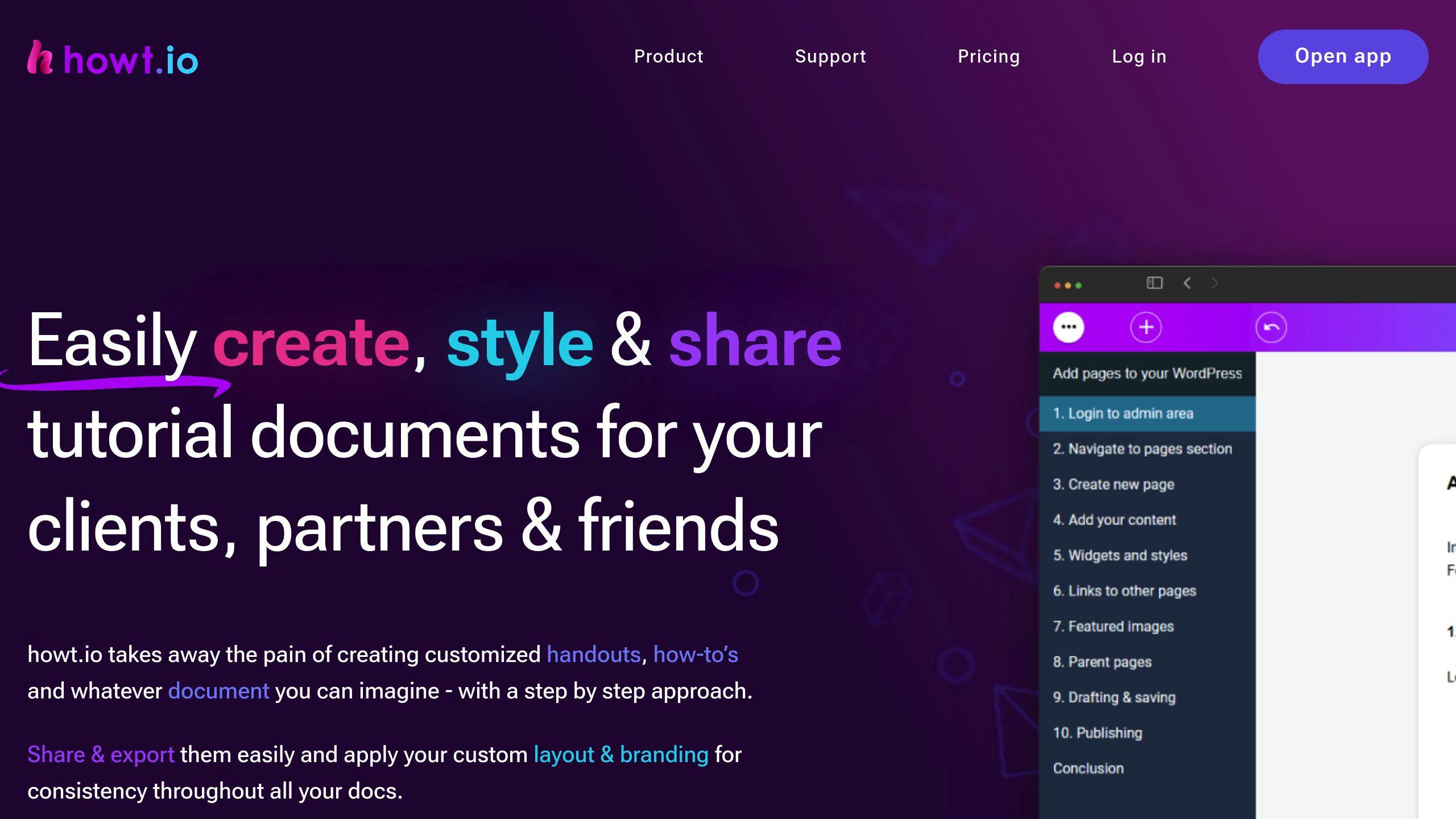
howt.io is a platform built specifically for creating and managing training documents. It offers both free and Pro plans. The Pro version adds perks like branding options and team collaboration features. Using templates on this platform can save time and ensure your documents look polished and consistent.
Pick the Right Tools for the Job
The tool you choose should fit the type of document you're creating. Here are some great options:
Microsoft Word: Ideal for text-heavy content.
Canva: Perfect for creating visually appealing designs.
SweetProcess: Best for documenting step-by-step processes.
howt.io: Great for instructional materials.
When selecting tools, think about how they'll work together. For instance, you can design visuals in Canva and then add them to a howt.io document for a seamless result.
Key considerations when choosing tools include:
How easily they integrate with your current systems
The learning curve for your team
Options for customizing content
Accessibility features for all users
Overall cost and value for your needs
Conclusion: Applying the Best Practices
Key Points
The seven practices outlined offer a strong starting point for creating training materials that are clear, engaging, and easy to follow. Together, they help ensure your content stays relevant and accessible while keeping learners engaged.
By combining these practices - such as clear structure, visual elements, and accessible design - you can create training materials that simplify complex topics and support effective learning.
Next Steps
Start by reviewing your current training materials. Pick one practice to implement first, then gather feedback from users to refine and improve over time. Tools like howt.io can help you maintain consistency and simplify the process of updating your documents.
Use feedback and engagement data to guide your updates. With consistent effort and the right approach, your training materials can meet their learning goals effectively.
FAQs
What should a training document look like?
A strong training document is designed to be clear, engaging, and easy to navigate. Here's what helps make them effective:
| Element | Details |
|---|---|
| Clear Structure | Use consistent headings and subsections. |
| Visual Elements | Include diagrams, charts, and screenshots. |
| Interactive Components | Add quizzes, exercises, and resource links. |
| Accessible Design | Ensure clear fonts, proper contrast, and descriptive alt text. |
Good training materials often include step-by-step instructions supported by visuals, quick comprehension checks, and links to further resources. Research indicates that combining visuals with text can boost information retention by 65% [1][3].
To create effective documents:
Keep formatting consistent.
Use simple, straightforward language.
Test the content with your intended audience.
Adhere to accessibility guidelines like WCAG 2.1.
Incorporate real-world examples and scenarios.
