Creating a new document
Inside the app, you can always create a new document from the main menu button in the top left corner. This is also the place where you can close and save documents, once opened.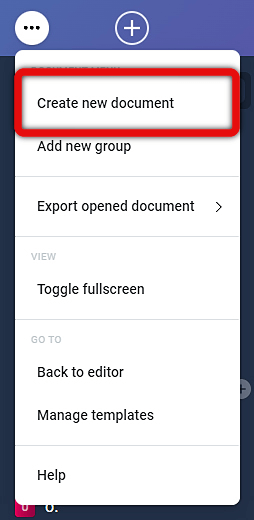
The editor will load and you can start adding steps and contents.
At howt.io, content is managed in steps which consist of different content items (which we call step-items). You can add a step using the plus button in the sidebar.
By default, when you add a step, it will already contain a headline and a paragraph step-item to get started. You can add, duplicate, move, and remove step-items as you need
Learn more about it on the next article.
You can learn everything you need to know about documents on this article in the key concepts section.
(Info: Limits to documents. Size (local storage limit), images, etc.))
Next - Steps and step items ->
