Quick access in the sidebar
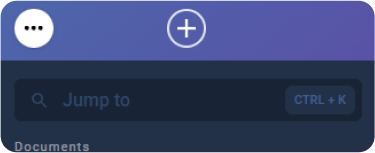
You can access the quick access from everywhere in the app - either by clicking the "Jump-to" bar or by using -
The quick access modal will appear, giving you an input field where you can search for text that might describe where you want to go.
You can search & access different parts, features and entities of the application from this modal:
- Recent documents
- Bookmarked documents
- All documents
- All templates
- Features such as saving document, closing document, creating a new document, toggling fullscreen
- Quickly access information like the help, the FAQ, support or terms&conditions & available plans
- Quickly go to any area of the app - like to the document manager, your app settings, the account settings or your subscription overview.
Updated 2 years ago
How helpful was this article?
